🎵 Yandex Music Downloader installed!
1. Pin the icon for quick access to the download control window!
2. Open the Yandex Music website or reload the already open page
2. Open the Yandex Music website or reload the already open page
- MP3 - fast, reliable, takes up little space!
- Lossless - juicy, powerful, for connoisseurs of quality! (turn on in the settings)
The Lossless setting can be enabled on the Options page
* Unfortunately, not all tracks on the portal are in FLAC quality, you can find the available quality by hovering the cursor over the Premium download button
** Files have the flac or m4a extension. If m4a does not play, update the codecs in the player.
Location of download buttons
Frequently Asked Questions (FAQ)
Location of buttons for downloading music ⬇️
How to control download progress ⬇️
New 🚀 - Download playlist tracks
Now you can:
☛ Continue downloading where you stopped
☛ Download new playlist tracks
☛ Download only part of the songs (by specifying the start and end index)
Now you can:
☛ Continue downloading where you stopped
☛ Download new playlist tracks
☛ Download only part of the songs (by specifying the start and end index)
Options⚙️
Frequently asked questions ❓
- The extension does not guarantee correct operation in Incognito mode!➤ We do not support Incognito mode, please switch to normal Chrome browsing mode for correct operation
- I don't see download buttons➤ Make sure you are on the Yandex Music website (the extension does not work on other portals)
➤ Reload the Yandex Music website page and try again
➤ Try turning on the old design (the buttons should work there), and then switch back to the new one right away. The buttons look like this - link. - Nothing downloading?First of all, reload the Yandex Music website page and try again. If it doesn't help, try re-logging into the portal.
- Why does it only take 30 seconds to download?Most likely, you either do not have a subscription or the subscription was not activated during the installation of the application. In this case, Yandex can only give you access to the demo version of songs for 30 seconds.
If you do have a subscription:
➤ Try re-logging into Yandex Music and reloading the page.
➤ Try reloading the extension (Off-On on the browser extensions management page)
➤ Make sure that the browser is not in Incognito mode or under VPN (which may interfere with the correct operation of the application) - Why does it ask where to save each time? / The entire playlist is not downloaded (only 1 track)➤ Make sure you have the option to automatically download multiple files ON (example how to setup) - ❗configure from browser settings
➤ Make sure that the "Ask where to save the file before downloading" setting is OFF - ❗configure from browser settings - Why is m4a format downloaded and not flac?*.m4a is a standard wrapper format that usually contains either flac or acc inside. Yandex itself gives us this format via API.
If your player for some reason complains about m4a, make sure that the player has the latest updates and codecs installed, OR just manually change the extension back to flac.
Any questions left?
Email us - dreambuilder.first@gmail.com
